[New Features] The Optimus Micro Release Highlights
StoryPorts has some great new features you certainly want to check out! With the release of The Optimus Micro, you will now be able to manage images in your account as well as mass import content to your Collections with a single click.
Faster Studio Experience. Improved Load Time.
In order to speed up the general experience of using StoryPorts studio, Modules are now the default. This assures that Search streams do not have to refresh every time an email is accessed.
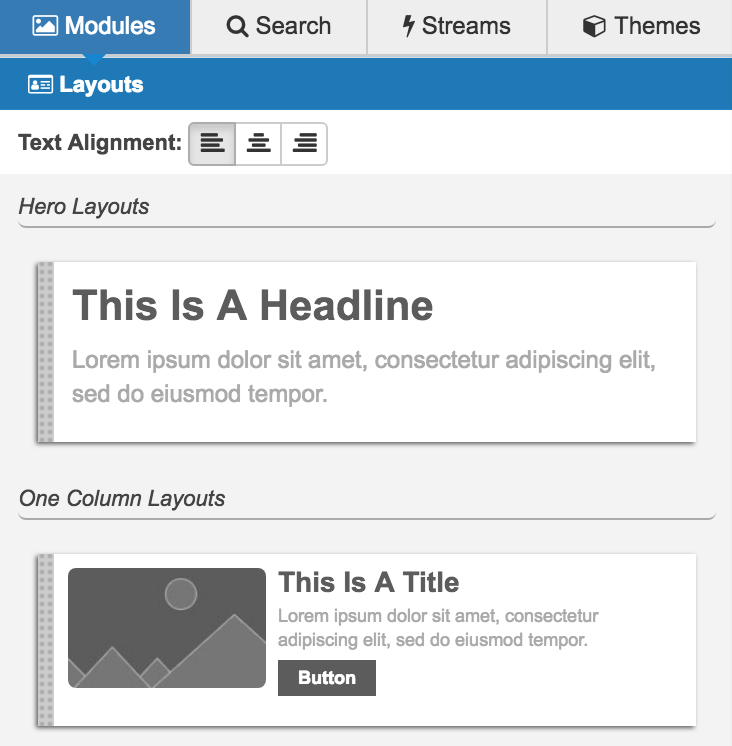
Mass Import Content
Users now as the ability to mass import content directly to StoryPorts Collections with a CSV file. This is done within the “Search” tab. An “Upload” button is now visible along with a sample CSV you can use as a template for the posts. This is a quick and easy way to add posts to your feed.
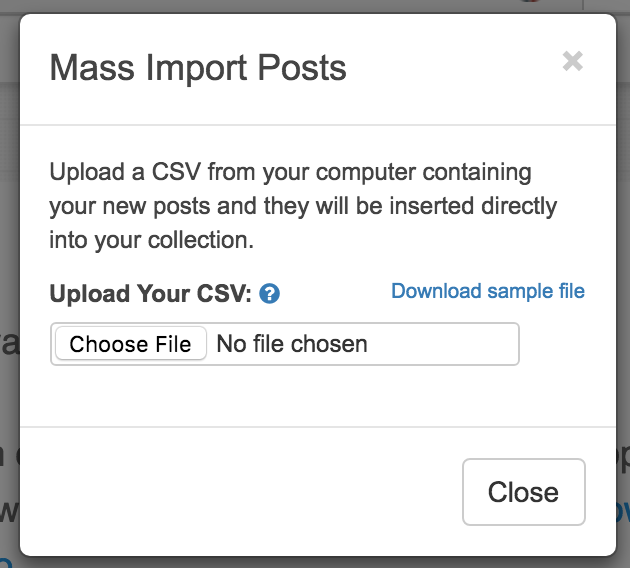
Renamed “Custom Modules” to “Portfolio”
We have renamed the “Custom Modules” tab to “Portfolio”. This is the first step in giving you more robust asset management experience. From here you can add and view your images used in your account as well as access all your custom modules… and it’s only getting better from here.
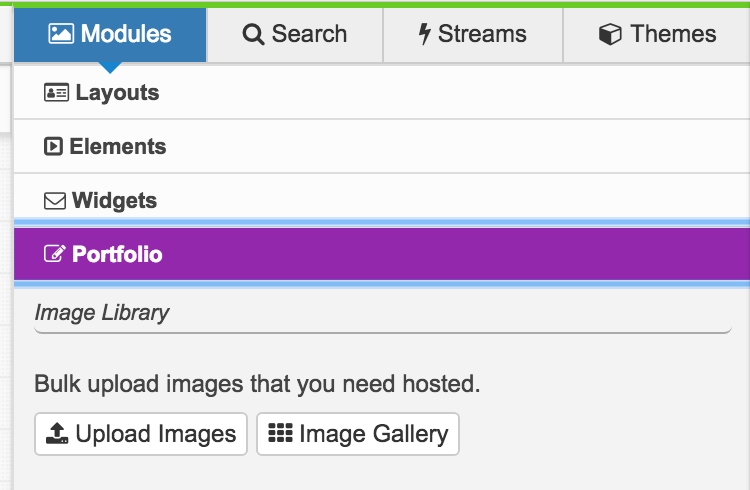
Multi-Image Upload
You now have the ability to upload multiple images at once to your StoryPorts account. Once uploaded you can get the URLs directly or insert them when editing posts. This utility can be accessed via the new “Portfolio” tab in the Modules accordion.
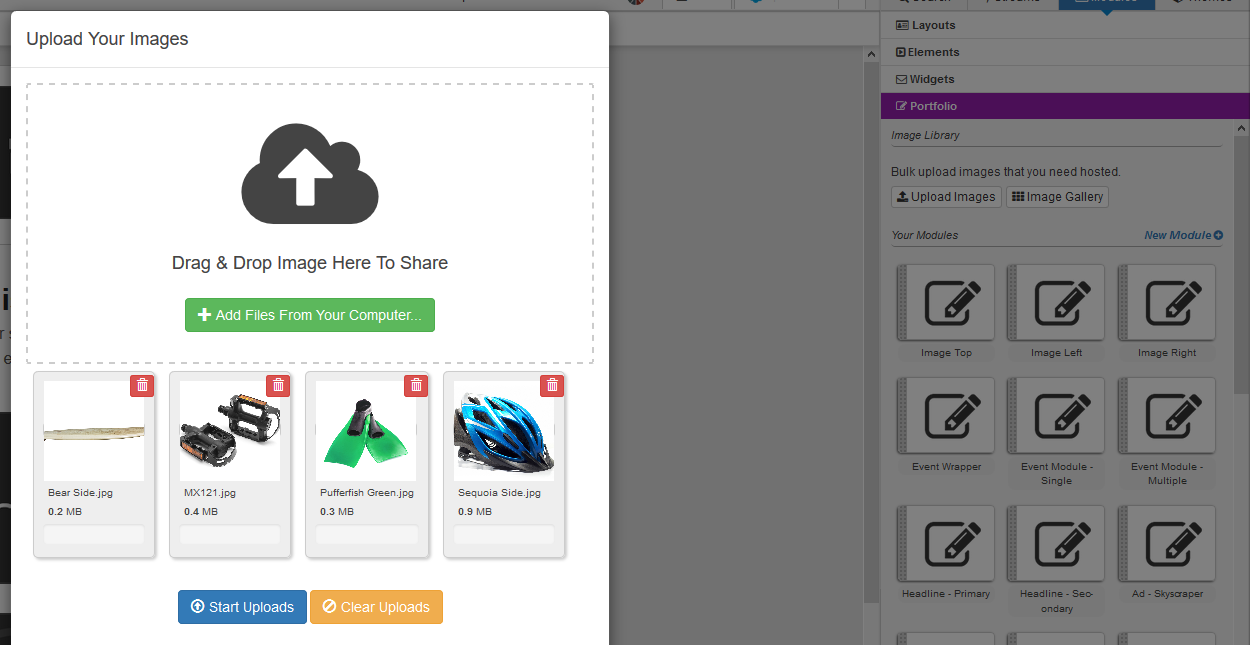
New Image Gallery
In the new portfolio tab, you can now click the “Gallery” button and view all the images used in your account. From here just click on any image to view the URL and add it to an email or put it in a CSV to upload to your own StoryPorts Collection.
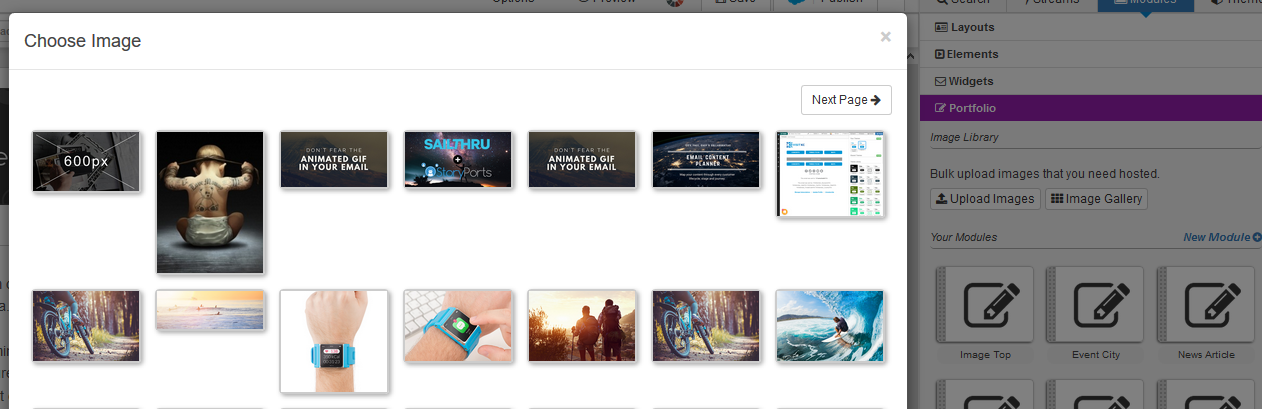
Add Images From Gallery
When editing a post, in addition to the ability to upload an image from your computer, you can select an image previously uploaded to your account by clicking the gallery button on the input. This will automaticlly insert the image into the post saving you the time and hassle of re-uploading every time.

Improved “Change Password” Experience
Changing your password has never been easier. We’ve cleaned up the experience and added a list of instructions to make this a fully self-service experience.
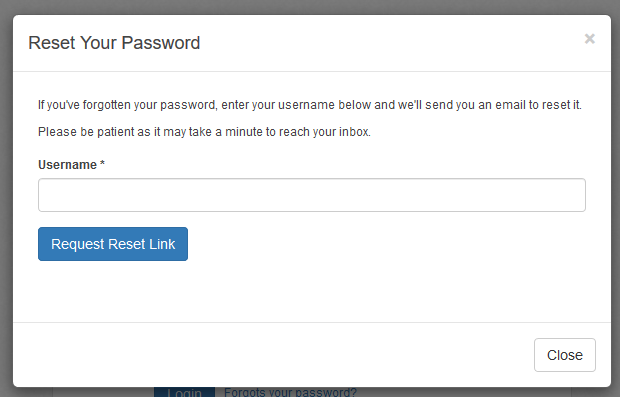
Mobile-Specific CSS Controls
The user now has the ability to set mobile-specific CSS in their themes which will ONLY show up on mobile clients. This is great for creating mobile specific styles that thrill your subscribers.
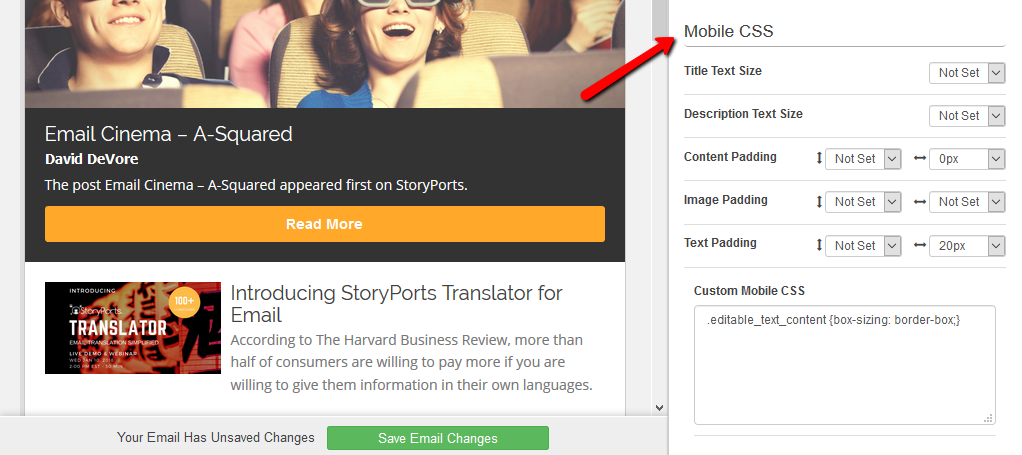
We hope you enjoy the renovations!
Recent Comments