[Yikes!] IOS 11 will break your emails. Here’s how to fix it.
This week, email marketers everywhere are scrambling to make their templates and emails look great again on iPhones due to a rendering issue ushered in with the release IOS 11. With IOS Mail accounting for about a third of all email opens in the first half of 2017, this issue is a pretty big deal.
StoryPorts’ Customers
We’re happy to report that StoryPorts’ customers are automatically covered as we were able to deploy a global patch so that any email or template built and published through StoryPorts will render correctly across all iPhone versions. Nothing more for you guys to do!
How it Appears
What does the problem look like? Check out this litmus test and you’ll see how the email without the patch is only rendering across 2/3 of the screen width on iPhone7/IOS 11.
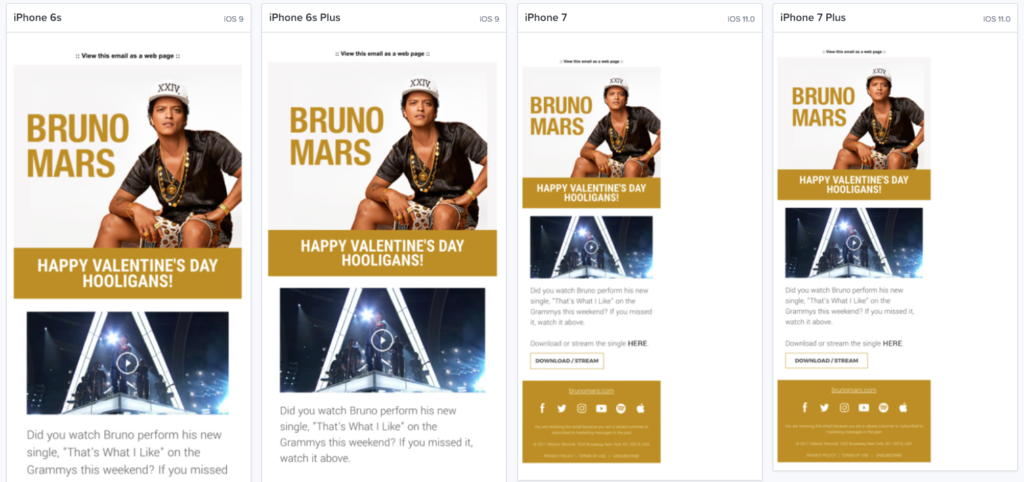
How to fix the problem:
For you unlucky souls out there who need to update your emails and templates manually, you might try the <meta name=”x-apple-disable-message-reformatting” />. Put it in <head> of your email and that should do the trick.
Here’s more information from Litmus and an overview of what email marketers need to know about IOS 11
Recent Comments