Introducing Block Widgets for Salesforce Marketing Cloud Content Builder
We’re excited to announce a new set of plugins for Salesforce Marketing Cloud Content Builder called StoryPorts Block Widgets that help non-technical users more rapidly create engaging messages.
StoryPorts’ Block Widgets give Salesforce Marketing Cloud users a customized building/editing experience within the Content Builder editor and make it simple for users to fetch content from their rss feeds, websites, social networks and eCommerce platforms. Block widgets can be used in email, landing pages or mobile experiences and can be configured single use or updated at time-of-send with the latest content stream.
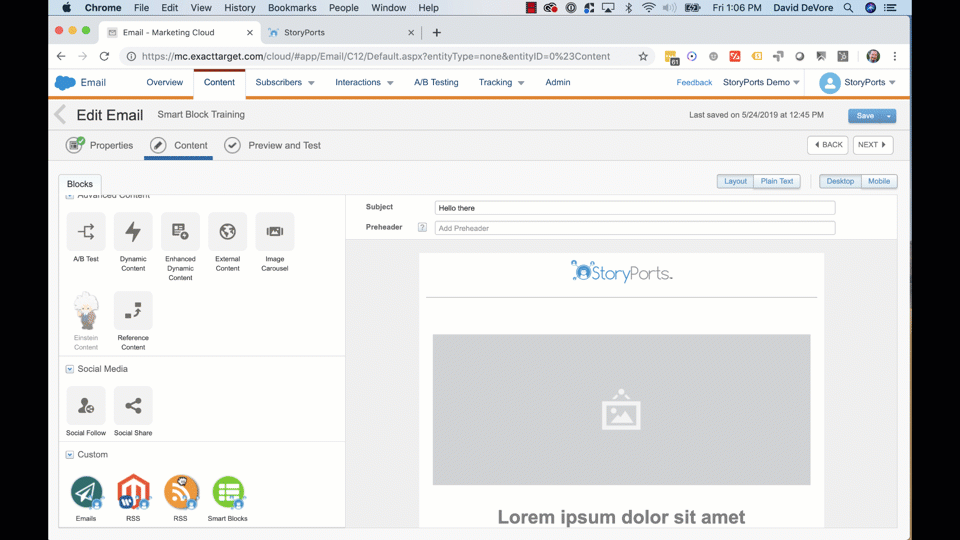
Why Should You Care?
Without a developer, Salesforce Marketing Cloud Users can:
- Fetch RSS posts in Content Builder emails and content blocks
- Fetch and use products from their CMS, eCommerce, Video, Social or Site in Content Builder emails and content blocks
- Fetch StoryPorts Smart Blocks in Content Builder emails and content blocks
- Fetch StoryPorts Emails in Content Builder emails and content blocks
- Stream real-time content updates for Content Builder emails and content blocks
- Add interactive email widgets
- Build dynamic and personalized content blocks
Recent Comments